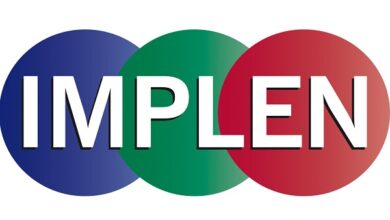Excel For Non-Profits Training: Managing Data Effectively For Impact
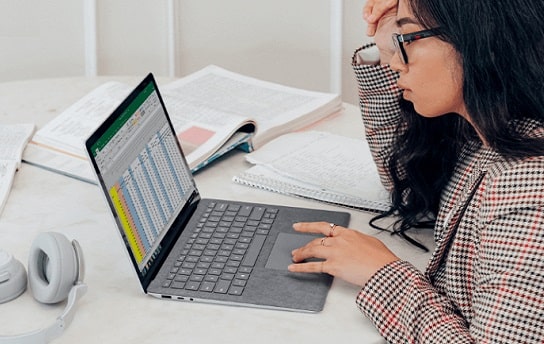
Non-profit organizations are important in addressing community issues and bringing positive change. Data is one of non-profits’ most important assets. It allows them to make well-informed decisions, track their progress, and communicate their impact with stakeholders. Excel, a versatile, widely accessible tool, can help non-profits effectively manage their data. In this article, we will examine how Excel training can improve data management for non-profits.
The Value of Data for Non-profits
Data is essential to the success of any non-profit. It can include information on donors, program outcomes, volunteer data, and financial records. Data management helps non-profits to do the following:
- Measure the Impact of Your Programs:Non-profits can use data to measure their effectiveness. By tracking metrics and the outcomes, they can determine which programs and initiatives work and need improvement.
- Resources Allocation:Properly managing data can be used to allocate resources more efficiently. Non-profits can determine where their resources are needed most and allocate them accordingly.
- TransparencyDonors & Supporters: They expect transparency & accountability from non-profits. Non-profits can use a well-organized data set to demonstrate their impact and establish trust.
- Funding Reporting:A large number of non-profits rely upon grants to fund the activities they perform. Data management is critical for reporting back and complying with grant requirements.
Excel: A Tool for Non-Profit Data Management
Microsoft Excel, a spreadsheet application, is widely used. It provides many tools for data management, analysis, and visualization. It’s affordable, accessible, and ideal for non-profits. Excel benefits non-profits in the following ways:
- Data Organization Excel helps non-profits organize data in an organized and customizable way. It is easy to enter information, such as the details of donors, program expenses, and volunteer hours.
- Excel Analysis: Excel is a powerful tool that can help non-profits get more insight from their data. There are pivot tables, formulas, charts, and graphs that assist in visualizing and summarizing data.
- Budgeting, Financial Tracking, and Reporting: Excel can be used by non-profits to create a budget, track expenses, or generate financial reports. This is critical for fiscal responsibility.
- Fundraising Management and Donor Database: Excel may track contributions, maintain donor databases, and analyze donors’ behavior. This helps to maintain and develop strong donor relations.
- Excel Features for Data Analysis: Excel has powerful data analysis features that are useful in evaluating the effectiveness and impact of a program. Non-profits may measure outcomes, set benchmarks, and make improvements based on the data.
Benefits and Considerations of Excel Training For Non-Profits
Excel training is crucial for non-profits.
- Improved Efficiency
Excel training allows non-profit staff to be more productive. You can teach those time-saving shortcuts, data entry, and organizing techniques. Then, they can focus on the most critical tasks.
- Data Accuracy
It is important to ensure that data are entered consistently and accurately. This reduces errors and ensures non-profits can use their data to make decisions and reports.
- Data Security
Non-profits are often in contact with sensitive data like donor information. Excel training provides guidance on data protection and best practices to protect confidential information.
- Customization
Excel training programs can be customized for the specific needs of a non-profit. According to an organization’s priorities, a program can focus, for example, on donor management, reporting on grants, or program evaluation.
- Cost-Effective
Excel training for non-profits is a cost-efficient way to improve data management abilities. It does not require expensive software and tools, so organizations with limited resources can benefit from it.